
Read about video editing essentials with our comprehensive guide.Professional Videos
In a world where video content dominates social media, marketing, and entertainment, mastering video editing is no longer just a hobby—it’s a vital skill. Whether you’re creating YouTube vlogs, TikTok clips, corporate presentations, or short films, understanding the fundamentals of video editing can transform your raw footage into captivating stories.
Why Video Editing Matters: Editing is where your vision comes to life. It’s not just about cutting clips; it’s about pacing, emotion, and clarity. A well-edited video can hold viewers’ attention, convey messages powerfully, and turn ordinary footage into something extraordinary.
1. Start with the Right Tools: Your editing software is your creative playground. Free options like DaVinci Resolve or CapCut are perfect for beginners, while professionals often rely on Adobe Premiere Pro or Final Cut Pro. Start with free tools to learn basics, then upgrade as you grow.
2. Organize Before You Edit: Chaotic files lead to chaotic edits. Label clips into folders like B-Roll or Interviews, use bins/collections for grouping, and always back up your files. Pro tip: Create a “Selects” folder for your best clips.
3. Master the Timeline: The timeline is where your story unfolds. Learn trimming, split edits (J/L cuts), and layering for text and effects. Keep your timeline tidy by labeling tracks like Dialogue or Music.
4. Storytelling Through Pacing: Control pacing by varying clip lengths, syncing cuts to music beats, and using B-roll to add context. For example, a cooking tutorial might cut quickly between ingredients but linger on the final dish.
5. Audio: The Secret Weapon: Poor audio ruins even stunning visuals. Clean up dialogue, balance levels, and add subtle sound effects (SFX). Use royalty-free platforms like Epidemic Sound for safe tracks.
6. Color Grading & Correction: Fix exposure and white balance first, then apply stylistic grading. Use warm tones for nostalgia or cool tones for suspense. DaVinci Resolve excels here.
7. Text, Titles, & Motion Graphics: Use lower thirds for introductions, animated titles for intros, and subtitles for accessibility. Keep fonts readable and animations subtle.
8. Export Settings Demystified: Export in 1080p or 4K, match frame rates to your footage, and use H.264 (.mp4) for web. For Instagram Reels, use a 9:16 aspect ratio.
9. Avoid Common Mistakes: Overediting with too many effects, ignoring audio quality, and skipping storyboarding are pitfalls. Always plan your edit first.
10. Keep Learning & Experimenting: Watch tutorials from creators like Peter McKinnon, analyze films you admire, and join communities like Reddit’s r/VideoEditing.
Final Thoughts: Video editing blends technical skill and creativity. With practice, you’ll transform from novice to pro. Embrace mistakes—they’re part of the journey. Now, fire up your software and start creating magic!
Loved this guide? Share it with a fellow creator, and drop your favorite editing tip in the comments!